Have you turned on Timeline for your Facebook page ? We are crossing a milestone today with this being our 50th post and so turned on Timeline (go ahead, check us out, like us and make our day) and are totally in love with it. All Facebook pages will be mandatorily moved to the new format on the 30th of March, and here are some key points for you to consider before the shift.
 |
| 50th Blog post |
Use a cover photo to make that critical first impression
The exact dimension of the cover photo is 850x315. Facebook will stretch or crop your photo should it be of a different dimension. And no, you cannot just have anything on your cover. Facebook has formulated
set of rules for the cover photo which cannot have, among others,
price information, contact / website details, and calls to action. Check out some
really cool and creative Facebook cover photos for inspiration
.
Important : Only the bottom portion of the cover photo will be directly visible. The user will have to manually scroll to view the top portion. So, make sure you capture the most important detail in this bottom visible portion.
 |
| Facebook Profile and Cover photo |
Pin your favorite post to the top of your timeline
If you are in the habit of updating your blog / wall regularly, and you need a specific post to be on focus, you can pin that specific update on top of your page. It would stay in limelight for a week’s time.
 |
| Pin a post on top of your timeline for a week |
Add interesting milestones to your Timeline
Now this is nice and I am still looking to spin an interesting story around how Woodooz came into life. You can create milestones dating back to the founding date of your blog / brand.
 |
| Add Milestones to your timeline |
Make important applications visible above the fold
The default landing page is now gone and it would be your timeline. You can have a maximum of 3 applications that you want displayed below your cover photo. Choose those apps that you consider important and don't want your readers to miss. We, for instance, have included a link to our Twitter and Blog, besides the photos (Cannot be changed) and the Likes. Best part, you can also use custom photos (111 x 74) for your application showcase.
 |
| Facebook Applications |
These are just four of the features that I found exciting.
Check out references below for a complete list of changes Timeline will bring and how you can leverage upon it for the benefit of your blog. If you have not published your Timeline yet, you would have exclusive view to it until end of this month after which FB will default to the timeline view for your page. So,
play around before you are convinced that you want to release it for public view.
SHARE YOUR THOUGHTS
- How are you using Facebook to promote your blog ?
- Have you turned on Timeline ? Let me know. Would love to take a look
- How do you like the new Timeline feature ?
REFERENCES
Linking in :
Colours Dekor






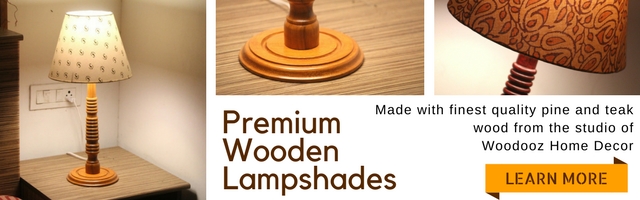







By using your services I have been able to get many new things that are good to improve for my working. I am really amazed to know about the things that are helpful.
ReplyDelete